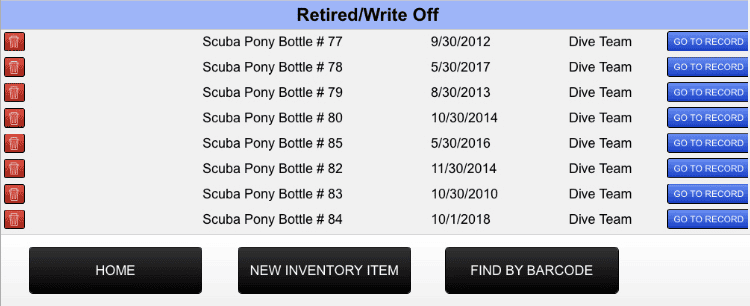Tired of loosing track of service dates or who on the team has what equipment assigned to them?
That all stops with our easy-to-use equipment tracking features!! Start by entering your team assets in the description log with fully customizable descriptions and information. With this module upgrade you can also add QR tracking along with pictures of the asset you’re entering.
Provide access to your personnel and allow them the ability to update equipment that may be out of service. Personnel can also update information on equipment that may be assigned to them, this allows team leaders to get updated information in real time.
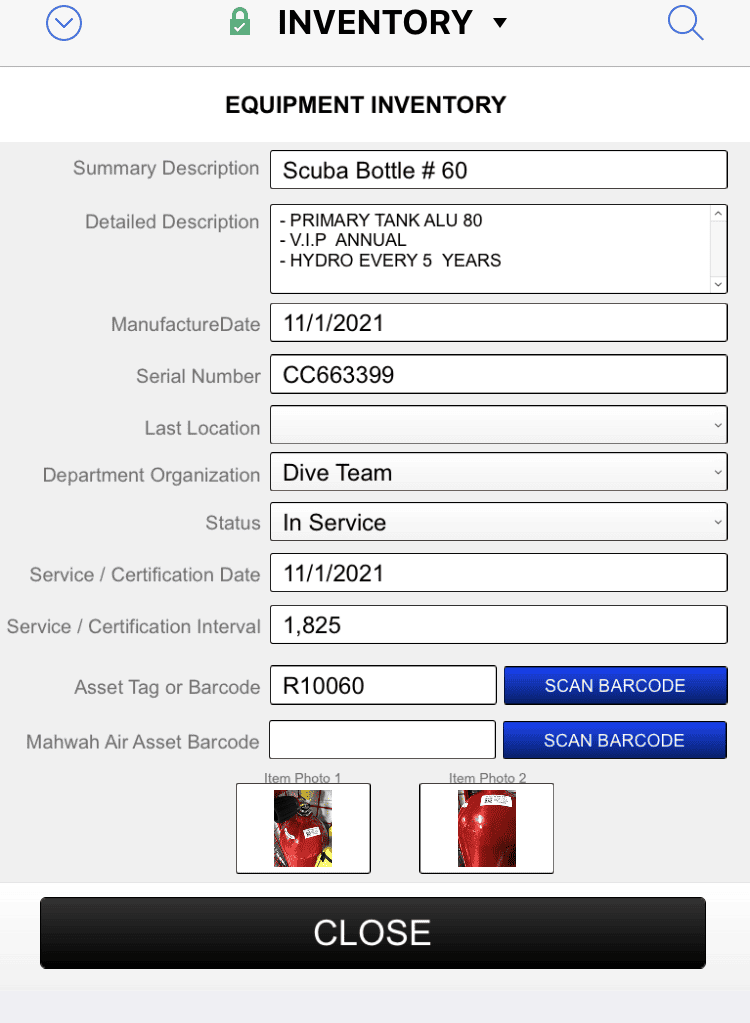
Built in Gear Checklist Based on Inventory
Choose the Special tab to access the checklist, Add notes direct into Special Report. Then can choose status and location of equipment. When put ” Out Of Service” as equipment status that item will go RED to indicate it needs attention, YELLOW is used to indicated equipment “Needs Repair”.


All Your Assets in One Easy Place!
Access all your teams’ assets all in one spot for quick access to location, description, and even last service date.

Keep Track of Unused Assets as Well
Some teams are required to maintain a continues record of all assets including old and unused equipment. We have built that feature into this module as well. As your equipment becomes out of service simple indicate on the drop-down menu and it will populate to a separate list for easy access, this also removes the clutter from the main asset list which allows for ease of viewing.